 Photographing your aquarium is not an easy thing to do, as I’m sure anyone who has ever tried has quickly found out. Often times, the fish or plants are blurry, the tank is too dark, there’s a reflection on the glass, or it just doesn’t look like it does when viewing it in person. I certainly don’t have all of the answers, but I’d like to share a few tips that I’ve picked up from other hobbyists/photographers that have helped me take decent pictures of my tanks.
Photographing your aquarium is not an easy thing to do, as I’m sure anyone who has ever tried has quickly found out. Often times, the fish or plants are blurry, the tank is too dark, there’s a reflection on the glass, or it just doesn’t look like it does when viewing it in person. I certainly don’t have all of the answers, but I’d like to share a few tips that I’ve picked up from other hobbyists/photographers that have helped me take decent pictures of my tanks.
Often, it is best to plan for photographing your tank, then to simply decide that you want to snap a picture. If photographing for an aquascaping competition, this planning might need to start 2 weeks in advance, ensuring that all of your trimmings are timed perfectly, so that on photo day, all of the plants are in their perfect state. I’m not going to cover how to do that, but just rest assured that it’s something to consider.
At the very least, it’s often helpful to have done a water change the day before so that the water quality is very high, and free of particles. Additionally, when doing the water change, make sure you scrape the glass. Prior to shooting, turn off the filter/powerheads/sumps/etc, allowing enough time for any particles in the water to settle. By temporarily disabling circulation, you’re helping to avoid blurry plants that wave in the current. Finally, the name of the game is light; if you have any extra strip lights that you can put over top of your tank temporarily, do this now.
Now that the tank itself is ready, it’s time to focus on the camera side of things. It’s obviously very helpful to have a nicer camera with lots of manual options and high quality lenses, but if you don’t, that’s still okay. The two most important things to remember: 1) Turn off your flash, 2) Use a tripod, or sit the camera on a stool, etc…
Ideally, you want the camera to shoot quickly, so that the fish in your tank will not be blurry. This is where any extra light you put over the tank will help you. I’d recommend trying to shoot at 1/100 seconds, but nothing slower than 1/40. If your camera only shoots in auto-mode, you may have to take what it gives you. In order to achieve the faster shot, I use aperture-priority mode (Av) on my camera, and usually increase the ISO to 400-800 until the speed is what I want. Admittedly, this will produce a slightly grainier picture, but I’d rather that, then have blurred fish trails across the tank. Again, the more light above the tank, the lower the ISO you’ll need to achieve this. Additionally, I’ll lower the F-stop a little bit, but I much prefer to keep it around 5.6 or higher for depth of field, but again, if you have to shoot at F/2.8, you may as well do it, and see how it turns out.
On the tripod, center the camera inline with the center of your aquarium. Then, raise the camera up about 6-8 inches, and angle it down slightly in the front, so that the camera is looking down toward the tank. Through the view finder, you can see that this will make it so the aquarium no longer appears rectangular, but we’ll fix that later. The reason you do this is because it shows a bit more depth of the tank, and provides a more natural viewing angle. Rarely do you ever get down on your knees, and look head on at the aquarium. No, you’re usually standing, and looking from a top-angled view.

Notice how the sides are not vertical.
Now you’re all set. Start shooting, and shoot a lot. You’ll find that the position of the fish makes a big difference to how the overall shot looks, so don’t be afraid to take 100 pictures, waiting for all of the fish to converge in just the right area. Also, as you’re taking pictures, notice whether any of the tops of the plants look overexposed (white). If so, you may want to decrease your ISO, or raise your F-stop, which will result in an overall darker picture, but that’s okay.
Now that you’ve taken you shots, it’s time to do a small amount of post processing. After you’ve selected the picture that looks best to you, we need to correct the issue where the sides are not vertical. In Photoshop, this is easy. Simply select the whole picture (Ctrl-A), go to Edit -> Transform -> Perspective. Now, drag the bottom corners of the picture outward until the sides of the aquarium line up vertically with the edge of the picture. Once you’ve done that, use the crop tool to cut out any extraneous parts of the photo. You can use the Levels/Curves tools to adjust the brightness/exposure of various portions of the photograph. After all of that, you should end up with a decent picture.

The same picture with the perspective adjusted in Photoshop.






























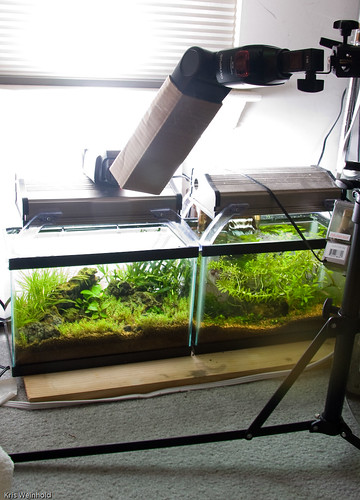



 Previously, I posted this picture of a cherry shrimp in my 75G tank. I’m sure many of you noticed that the picture itself wasn’t necessarily the top-quality image. In particular, there are quite a few very distracting spots or blemishes throughout the picture, especially noticeable in the darker areas.
Previously, I posted this picture of a cherry shrimp in my 75G tank. I’m sure many of you noticed that the picture itself wasn’t necessarily the top-quality image. In particular, there are quite a few very distracting spots or blemishes throughout the picture, especially noticeable in the darker areas. Photoshop has a fantastic tool called the “Clone Stamp Tool” that makes this task easy. Simply select the tool from the sidebar, adjust the brush size so that it is just barely larger than the spot itself, and zoom in so you can more easily target the spot. Now, fully encompass the spot with the tool’s circle, and left click. The spot should now be gone. If what it automatically replaced the spot with looks good, you’re done. If not, you can undo it. Then, locate an area near the spot that looks good, and ALT-click on that clean area. Now, left-click back on the spot. It should hopefully look perfect this time.
Photoshop has a fantastic tool called the “Clone Stamp Tool” that makes this task easy. Simply select the tool from the sidebar, adjust the brush size so that it is just barely larger than the spot itself, and zoom in so you can more easily target the spot. Now, fully encompass the spot with the tool’s circle, and left click. The spot should now be gone. If what it automatically replaced the spot with looks good, you’re done. If not, you can undo it. Then, locate an area near the spot that looks good, and ALT-click on that clean area. Now, left-click back on the spot. It should hopefully look perfect this time.